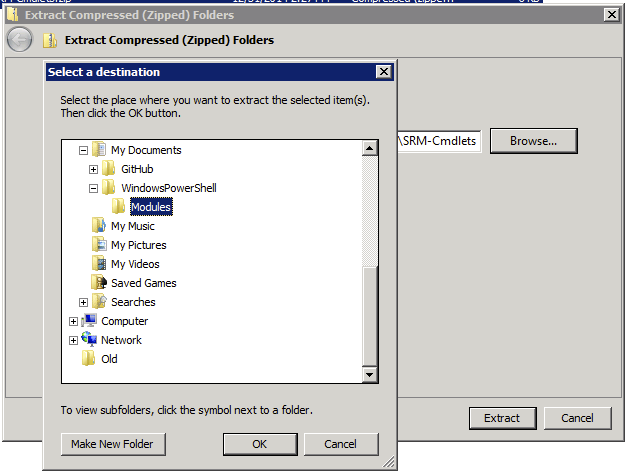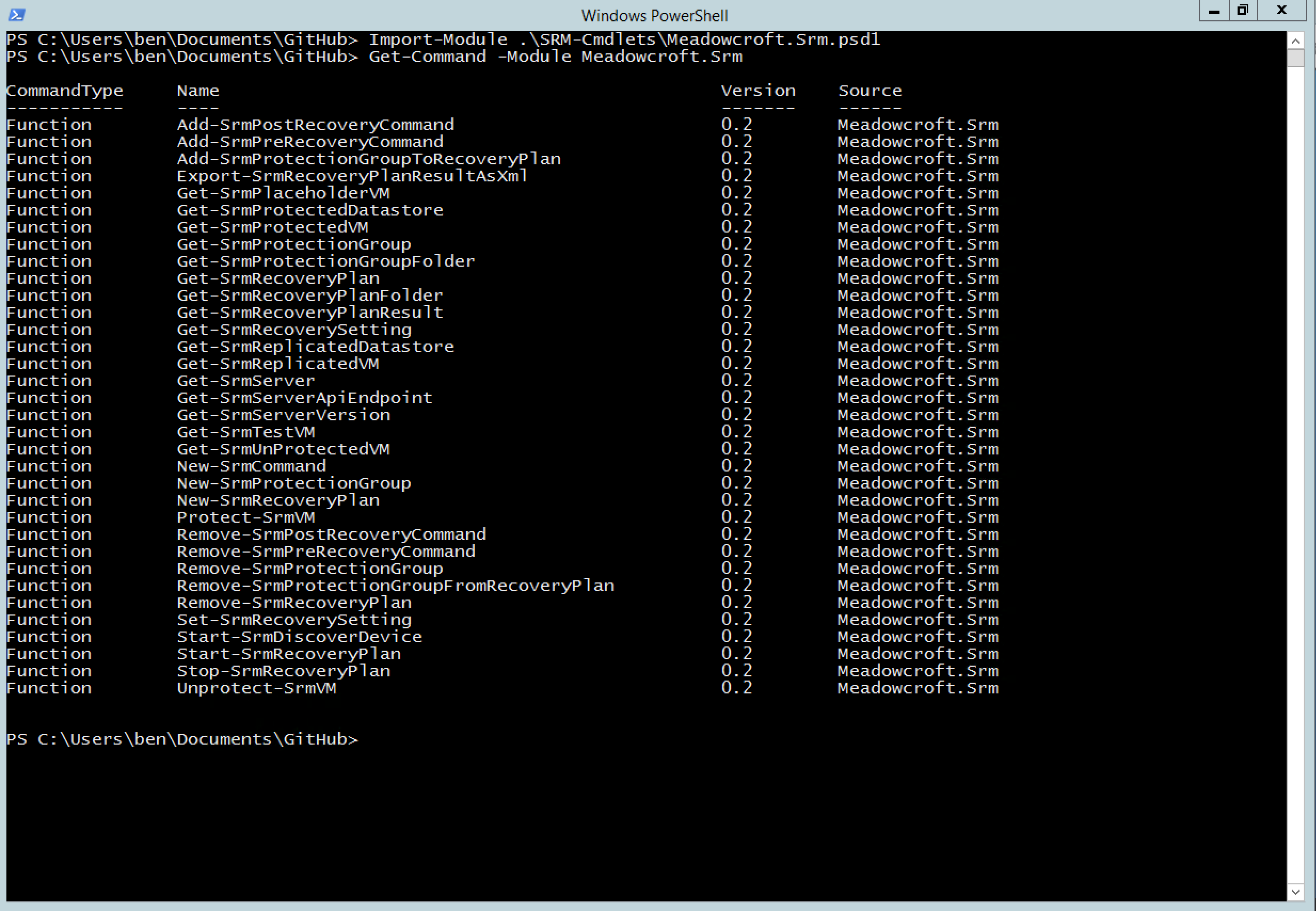Introduction
This project provides a set of advanced functions for working with Site Recovery Manager via PowerCLI. It is intended to augment the existing PowerCLI cmdlets for SRM and is distributed as a PowerShell module. Hopefully the SRM support in PowerCLI continues to improve so that these functions will ultimately become unnecessary. The SRM-Cmdlets project is hosted on Github and additional details can be found there.
Where Can I Get The SRM-Cmdlets Module?
The modules are available here:
| Version | Download | Github Release Page |
|---|---|---|
| v0.2 Released 2nd June 2017 |
SRM-Cmdlets-0.2.zip SRM-Cmdlets-0.2.tar.gz |
https://github.com/benmeadowcroft/SRM-Cmdlets/releases/tag/v0.2 |
| v0.1 Released 31st December 2014 |
SRM-Cmdlets.zip | https://github.com/benmeadowcroft/SRM-Cmdlets/releases/tag/v0.1 |
How Do I Get Started?
First, review the Documentation for the SRM cmdlets natively provided by PowerCLI.
Next, download the SRM Cmdlets zip file (see section above), extract it and and add the extracted Meadowcroft.SRM folder (and its contents) to your PowerShell path. For example I extract mine into the My Documents\Windows\PowerShell\Modules directory to get quick access to the modules.
See Microsoft’s Installing Modules instructions for more details and options on installing modules.
If the module was successfully added to the path used in your PowerCLI session then running the following command will provide a list of all the available functions:
Get-Command -Module Meadowcroft.SRMAll the functions will have the default prefix Srm unless you choose to override this when importing the module.
You can import the module by executing:
Import-Module Meadowcroft.SRMThe documentation for each of the listed functions can be examined using the Get-Help cmdlet, for example:
Get-Help Get-SrmProtectionGroupWhere Can I Learn More?
The SRM-Cmdlets project is hosted on github at https://github.com/benmeadowcroft/SRM-Cmdlets. This project includes an issue tracker as well as more details of the usage of the functions. There are a number of blog posts on this site containing examples of using these cmdlets and videos.